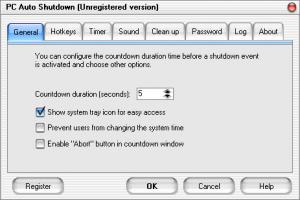PC Auto Shutdown
6.7
Size: 0 Bytes
Downloads: 7747
Platform: Windows (All Versions)
There are situations when you may want your computer to be shut down automatically. For example, you want to fall asleep while listening to your favorite music. Or maybe you are watching a late night movie and you don't want to turn off the computer manually when the movie is over. In these cases, you could use the special feature included in Windows, for turning off the computer after a certain period of time, but unfortunately, this feature doesn't work as expected.
A much better idea would be to install the PC Auto Shutdown application. This simple Windows program allows you to schedule your computer to turn off, stand by or restart at a certain hour. The application can be installed with ease and has an intuitive interface. After loading the program, the user will surely notice the tabbed graphical interface. Using it, one can easily add a new scheduled task to the program.
As such, the program can be configured to automatically turn off the computer at a certain hour and also to repeat this process every day. Besides that, the program can also play a sound file when it's time to shut down the computer. This is useful in case one has some applications opened and would like to save his work.
Besides that, the program's functionality can be protected with a password, to prevent unauthorized users from tempering with the settings. An extra feature included in PC Auto Shutdown is the possibility to use various configurable shortcut keys for performing some Windows actions, like shut down, restart, stand by and so on. What's more, every single shut down event can be logged and saved as a file, to be studied later on. Having a log file allows you to see if there were any errors during the program's activity.
Pros
It allows you to program your computer to turn off or stand by at a certain hour. Besides that, it can sound an alarm when it's time to shut down the computer. Furthermore, shortcut keys can be used for shutting down or restarting the computer.
Cons
The program cannot turn off the computer after a certain amount of time, only at a certain hour. PC Auto Shutdown allows you to automatically put the computer into standby or shut down at a certain hour, using a very simple interface.
PC Auto Shutdown
6.7
Download
PC Auto Shutdown Awards

PC Auto Shutdown Editor’s Review Rating
PC Auto Shutdown has been reviewed by Jerome Johnston on 21 May 2012. Based on the user interface, features and complexity, Findmysoft has rated PC Auto Shutdown 4 out of 5 stars, naming it Excellent